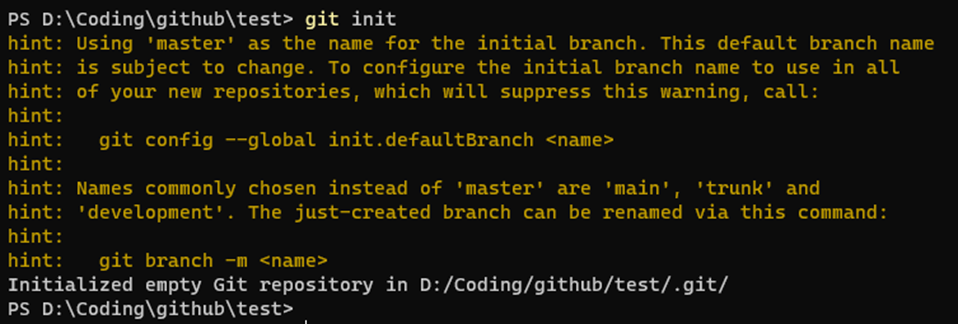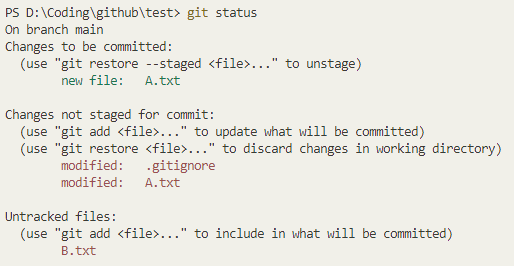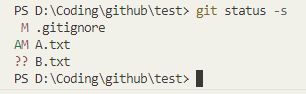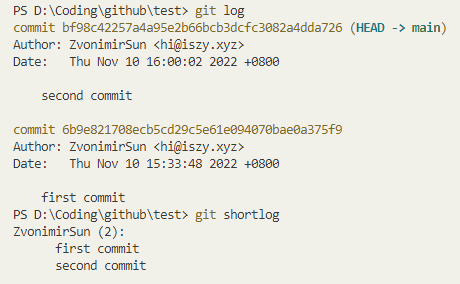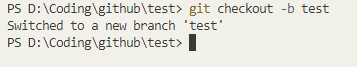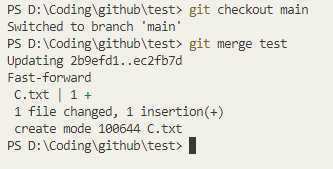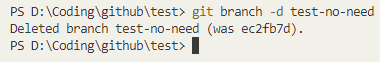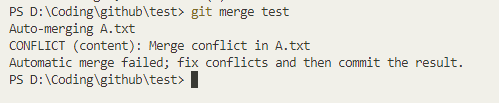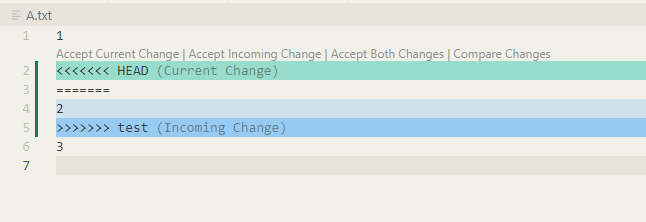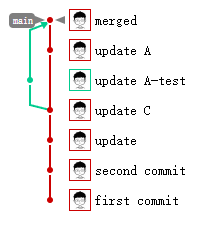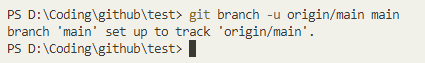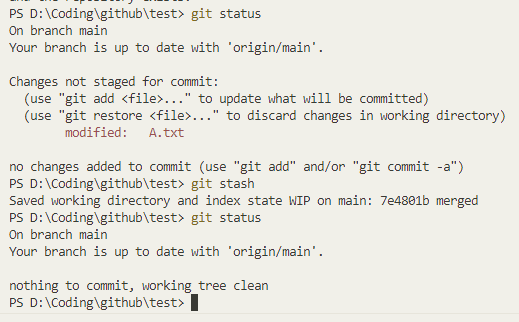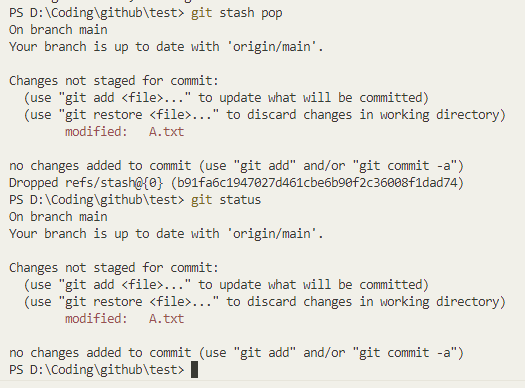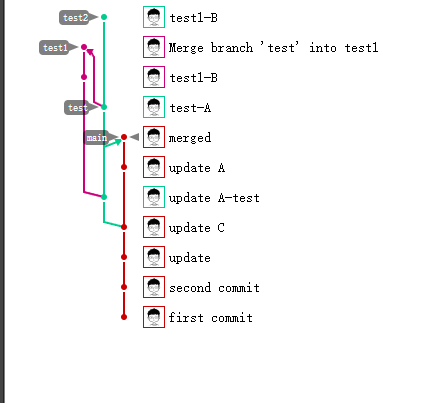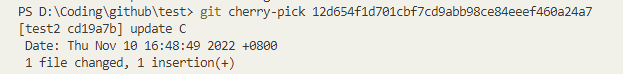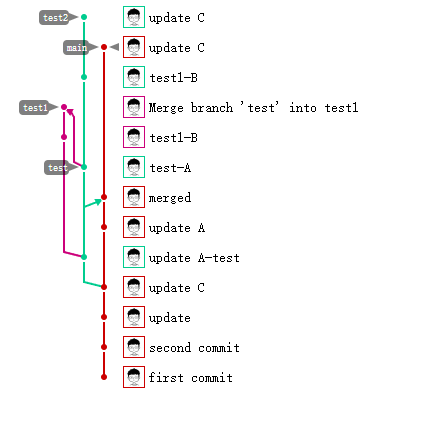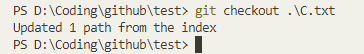Git 官方文档: https://git-scm.com/docs
一、基本操作
1. 新建 git 仓库
![]()
1
| git config --global init.defaultBranch main
|
2. 克隆远程仓库
1
| git clone http://git.example.com/someone/test.git
|
1
| git clone http://git.example.com/someone/test.git test
|
1
| git clone http://git.example.com/someone/test.git --depth=1 -b main
|
3. 提交代码
1
| git commit -m "first commit"
|
1
| git commit -am "first commit"
|
4. 查看仓库状态
![]()
![]()
5. 查看提交历史
https://git-scm.com/docs/git-log
![]()
6. 新建分支
![]()
7. 合并分支
1
2
| git checkout main
git merge test
|
![]()
8. 删除分支
1
| git branch -d test-not-need
|
![]()
9. 合并冲突
![]()
当两个分支都对同一行进行了修改,git 便会产生冲突,并标记为未合并
![]()
此时将每个文件进行修改,确认最后的内容,使用 git add 方法标记为冲突已解决
在所有文件的冲突均已解决后,使用 commit 提交此次修改。
![]()
10. 远程仓库
默认应该为空
1
| git remote add origin http://git.example.com/someone/test.git
|
1
2
| git branch --set-upstream-to=origin/main main
git branch -u origin/main main
|
![]()
二、常见技巧
1. 临时保存成果
![]()
![]()
2. 合并分支灵活选择 rebase/merge
![]()
3. cherry-pick
适合 hotfix
1
| git cherry-pick 12d654f1d701cbf7cd9abb98ce84eeef460a24a7
|
![]()
![]()
4. 修改上次提交
会同时提交暂存的文件
5. 取消文件修改
![]()
6. 弃用提交
1
2
3
4
5
| # 保留文件
git reset --soft 12d654f1d701cbf7cd9abb98ce84eeef460a24a7
# 丢弃修改
git reset --hard 12d654f1d701cbf7cd9abb98ce84eeef460a24a7
|
7. 补丁文件
1
2
| git diff [file] > a.patch
git apply a.patch
|